About Taliesin West
In the foothills of the McDowell Mountains, Taliesin West was designed by Frank Lloyd Wright over 80 years ago. One of the most influential architects of our time, Frank Lloyd Wright’s career spanned more than 70 years and produced such iconic buildings as Fallingwater and the Guggenheim Museum. With each masterful design, Wright forever influenced our relationship with architecture and our idea of how to live in balance with nature.
Highlights Audio Tour
Highlights Audio Tour
Immerse yourself in the world of Frank Lloyd Wright’s desert laboratory, Taliesin West, where he and his apprentices lived, worked, and advanced architecture. Explore the property and learn more about Wright’s work, his desert home, and his enduring principles of Organic Architecture.
This 60-minute tour is great for first-time visitors to Taliesin West, as it takes you inside the buildings and across the grounds. You control the pace, as you visit the most popular places on site, including the Drafting Studio, Prow, and Garden Room.
If you like audiobooks or podcasts, you’ll love the Highlights Audio Tour, as it includes music and narration from Frank Lloyd Wright himself. The tour is delivered through your smartphone, on a free app. Don’t forget your headphones! Come and immerse yourself in our popular Highlights Audio Tour.
DETAILS
- This is a 60-minute walking tour, with limited seating.
- You will use your own smartphone and headphones.
- Your tour will be both indoors and outdoors and visit living spaces and studio spaces.
![]()

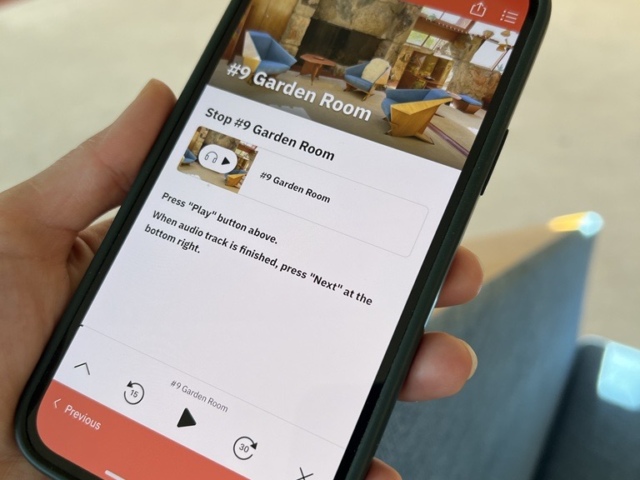
SCHEDULE
October 1, 2023 — May 31, 2024:
- Daily (Closed Thanksgiving Day, Christmas Day, and Easter)
- First Audio Tour begins at 11:20 a.m.
- Last Audio Tour begins at 4:00 p.m.
June 1 – 30, 2024:
Open Thursday through Monday
(Closed Tuesday and Wednesday)
- First Audio Tour begins at 9:00 a.m.
- Last Audio Tour begins at 10:40 a.m.
July 1 – 31, 2024
Open Thursday through Monday
(Closed Tuesday and Wednesday)
- First Audio Tour begins at 9:00 a.m.
- Last Audio Tour begins at 10:40 a.m.
- Saturdays: Bonus
- Early Risers Tour at 8:00 a.m., 8:20 a.m., and 8:40 a.m.
August 1 – 31, 2024:
Open Thursday through Monday
(Closed Tuesday and Wednesday)
- First Audio Tour begins at 9:00 a.m.
- Last Audio Tour begins at 10:40 a.m.
- Sundays: Bonus
- Early Risers Tour at 8:00 a.m., 8:20 a.m., and 8:40 a.m.
September 1 – 30, 2024:
Open Daily
- First Audio Tour begins at 9:00 a.m.
- Last Audio Tour begins at 11:40 a.m
DURATION
60-minute walking tour, indoors and outdoors.
PRICE
Adults $44/$39
Students (13-25 with student ID) $31/27
Youth (6-12) $22/$19
Members: Eligible Members follow these steps to redeem benefits and discounts.
TICKETS ARE LIMITED. ADVANCE RESERVATIONS ARE STRONGLY RECOMMENDED.
Please read our FAQ for more information.
In-depth Guided Tour
In-Depth Guided Tour
Explore Taliesin West with a guide for a memorable, in-depth experience. You’ll spend 90 minutes with a passionate, knowledgeable guide, exploring the Historic Core of Taliesin West. Dive deeper into the tenets of Organic Architecture, the collections, and the history of this World Heritage Site. This tour is great for Wright fans who want to talk with a guide, ask questions, and learn with others in a small group setting. You’ll visit Taliesin West’s highlights, but also see private living spaces that are only available on this tour. This experience regularly sells out in advance, so get your tickets early!
If you like conversation and learning with an intimate group, join us for an In-Depth Guided Tour.
DETAILS
- This is a 90-minute walking tour, with limited seating.
- You will be both indoors and outdoors and visit living spaces and studio spaces.

SCHEDULE
October 1, 2023 – May 31, 2024:
- Daily (Closed Thanksgiving Day, Christmas Day, and Easter)
- First Guided Tour starts at 10:00 a.m.
- Last Guided Tour starts at 1:40 p.m.
DURATION
90-minute walking tour, indoors and outdoors.
PRICE
Adults $54/$49
Students (13-25 with student ID) $38/35
Youth (6-12) $27/$24
Members: Eligible members follow these steps to redeem benefits and discounts.
TICKETS ARE LIMITED. ADVANCE RESERVATIONS ARE STRONGLY RECOMMENDED.
Please read our FAQ for more information.
Guest Services:
If you have questions or need assistance, please call 888.516.0811. For calls outside the US please call 480.860.2700 ext 1
Group Tours:
We can accommodate larger groups and corporate retreats. Please contact us for details: GroupTours@FrankLloydWright.Org
Plan ahead!
Click here to learn what to expect when you visit.
abc
Accessibility
All Taliesin West Tours are walking tours on gravel and concrete pathways. There are shallow steps and uneven surfaces.
Ramps are available on the property and visitors are welcome to use them at their own discretion. Ramps are 36 inches wide with slopes ranging from 21 to 27 degrees. For guests who are visually impaired, Assistants are welcome on any tour free-of-charge. Please make your reservations in advance at Info@FrankLloydWright.Org
For guests who are hard of hearing, a written script of the tour is available. Hard of Hearing guests may bring a language interpreter on any tour free of charge. Please make your reservations in advance at Info@FrankLloydWright.Org
Certified service animals are permitted on all tours. Pets and other animals whose sole function is to provide comfort, companionship, or emotional support, do not qualify as service animals under the Americans with Disabilities Act or state law.
abc

How do I use my Member Benefits to reserve tickets or attend a Member event?
1. Choose your ticket option and it will take you to the ticketing portal.
2. If this is your first time—In the upper right of the ticket page, select Register (this is a one-time-only registration).
- Your username is your email you associated with your Membership. You will then create your own password.
- Once registered, complete the sign-in process to make your purchase.
3. If you are already registered—select Sign in at the top right of the ticket page.
4. Once signed in, you will be able to reserve and purchase tickets with your benefits, and access to Members-Only Programs.
We are always happy to help! If you have membership questions, contact us at: 480.627.5374
For ticketing or Guest Services call: 888.516.0811

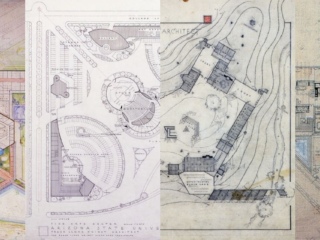
![[Cohen House Tropical Foliage (Abstract Pattern Study), Eugene Masselink, ca. 1957, graphite, ink, and paint on plywood, Frank Lloyd Wright Foundation Collection, 1910.223.2.]](https://franklloydwright.org/wp-content/uploads/2024/04/1910.223.2-2-a-320x240.png)
