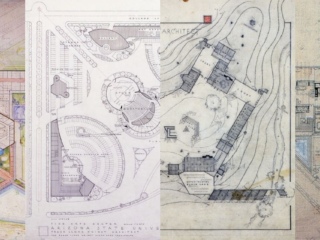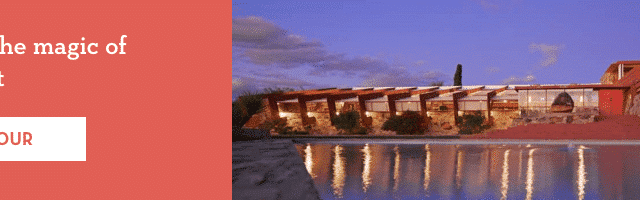We are thrilled to welcome you to our Self-Guided Audio Tour. Here’s what you need to know:
The tour is delivered through the Frank Lloyd Wright Foundation Audio App on your personal smartphone. Please remember to bring your own headphones. We have a very limited supply of disposable headphones for use.
Please download the app before you arrive.

Here’s how:
-
Download the app by simply searching “Taliesin West” in your device’s app store, or scan the QR code below.
How to scan using Android or iPhone:
• Open the camera, and point your camera at the QR code to scan it.
• Make sure that all four corners of the QR code are in view.
• Once you scan the QR code the action contained in the QR code will send you to the App Store for your phone.

2. Once the Taliesin West Audio App is downloaded on your phone simply press “Content” in the tab on the lower left.
3. Select “Self-Guided Audio Tour”
4. Follow the on-screen instructions to download the tour. It is the big red button at the bottom center of your screen that reads “Download Tour (40Mb)”. The tour will now reside on your phone and can be accessed while on the property.
5. Activate your headphones or earbuds and tap “Start Tour” in the green button at the bottom center to begin the Taliesin West audio tour experience.
6. Follow the audio and screen prompts as you advance the tour on your journey.
7. Enjoy the tour!
Explore more about Taliesin West by pressing the “info” tab at the bottom center.